Original post from here
Oracle Universal Content management or UCM is what was erstwhile Stellent Content Server. It is an enterprise wide content management, revisioning and controlling system.
In layman's terms the idea is to organize the documents of your company on a central server maintaining informations (metadata) about the documents and tracking the progress of the documents through revisioning and version control. Users would be able to upload (check in) documents based on their permission levels (through security groups and accounts) and before the document is released for everyone to view and download (check out), an approval heirarchy (workflow) can be set.
This simple concept brings in an amazing level of order in the chaos that can be in an enterprise's document management requirements.
Other than simply checking in and checking out documents, the list of functionalities that come with UCM are manyfold. Your companies website can be hosted through UCM where users simply check in their contribution as word documents and instantly the content appears on the website in a predefined template. Project documents of your company are handled by Collaboration Projects component of UCM where "on the fly" access and document management can be handled.
This brings me to the important part of components in UCM (stellent). UCM is an extensible content management system which means that through installing custom components, functionalities can be added or modified. Notable components are folders, dynamic convertor, pdf convertor, threaded discussions, collaboration projects, extranetLook, folios etc and many others.
Architecture of Stellent or Universal Content Management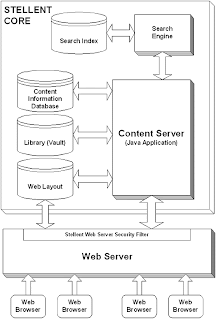
The Main players in the working of UCM are
Web Browser
A user interacts with the content server through a web browser. Even though through the Desktop Integration Component (DIS) windows explorer can be used as an interface, however the simple web browser is the default interface.
Web Server
Obviously, a web server will be handling the request sent by the web browser to the content server. Microsoft IIS, Apache, Oracle iAS can all be used as a web server of choice. Installing with IIS is actually the easiest.
Content Server
Content Server is the core service which provides all the functionalities. At it's core Content Server consists of Java Applications that require a Java Runtime environment installed on your server.
Vault and Web Layout
When users check-in content, they are stored in a folder on the server called vault in their "native format". However, if you have installed the dynamic convertor a web layout directory stores the html conversions of your native files.
Search Index and Search Engine
Searching is the most useful and the most necessary feature of the content server. Users can search for content by querying on the metadata or use a Full Text Searching provided you have dynamic convertor installed.
Oracle Database
Oracle UCM runs on DB2, Microsoft SQL server in addition to Oracle. When installing UCM you will need to create a user for Content Server to use to connect to the database.
So these were the principal components of Oracle UCM. An image is attached which shows gives a graphical representation of the architecture.
To get to know more, read following documents on Club-Oracle
•Oracle UCM or stellent Beginner's Documents and tutorials
•Installing Stellent or Oracle Universal Content Management
•Steps to install Site Studio and other components
•How to create a Dependent Choice list in Oracle UCM (Stellent)
Highscalability is Up For Sale
1 year ago



